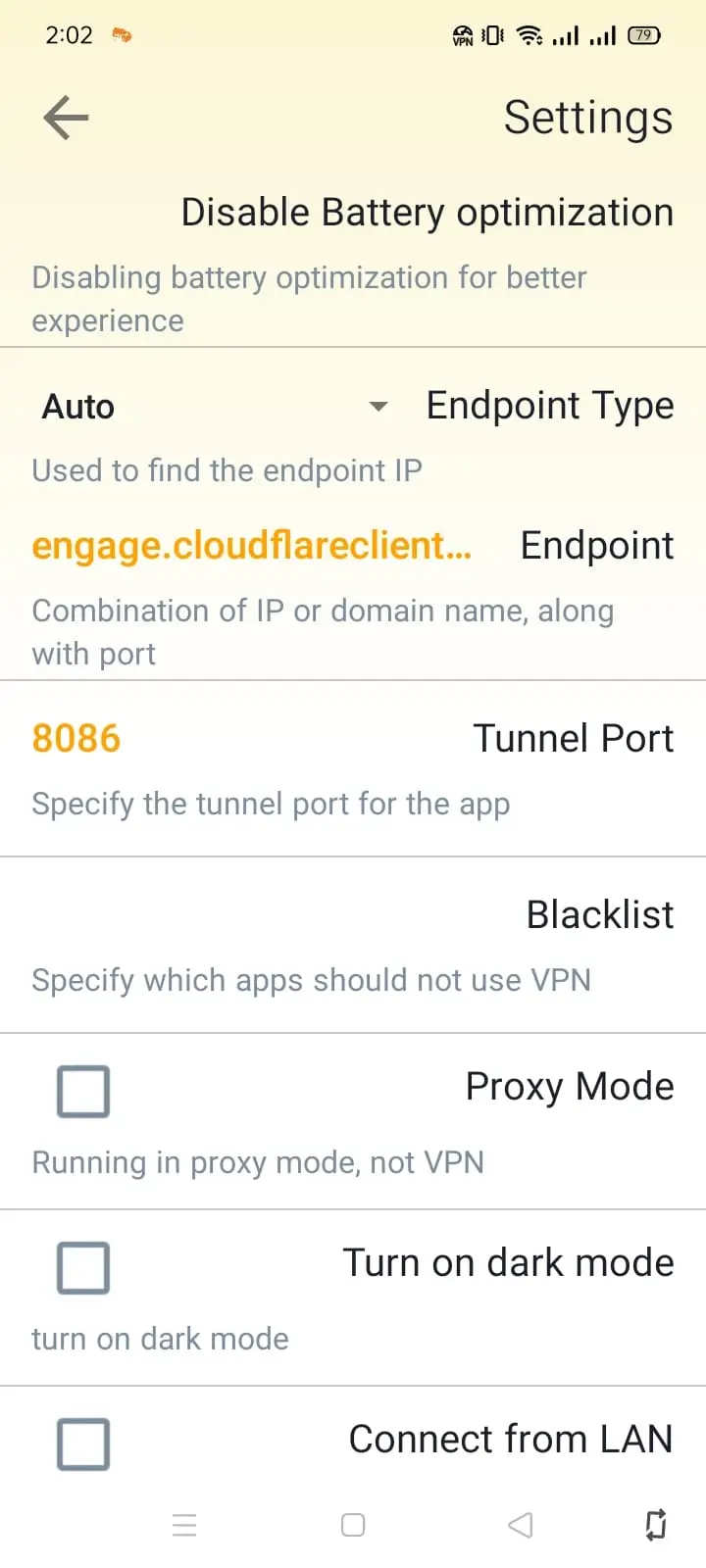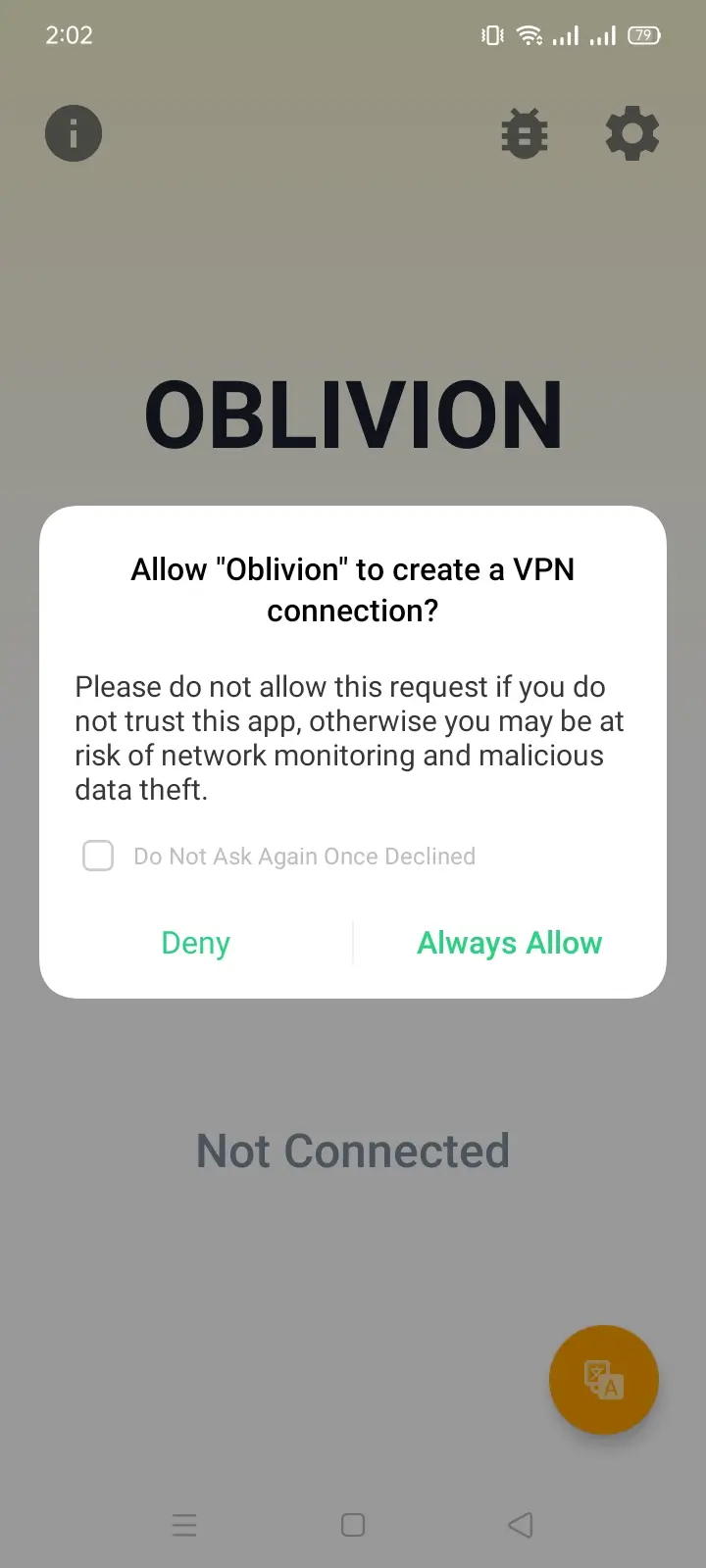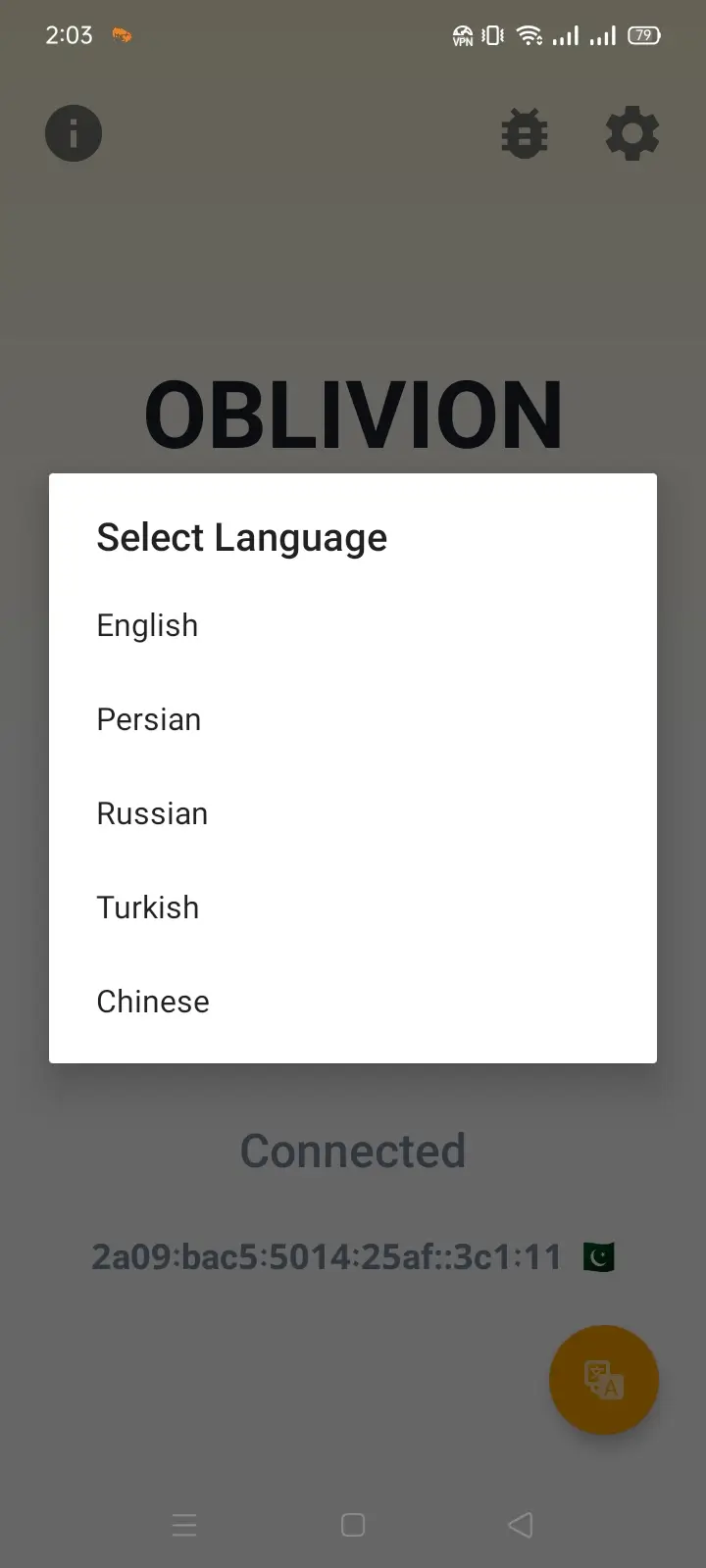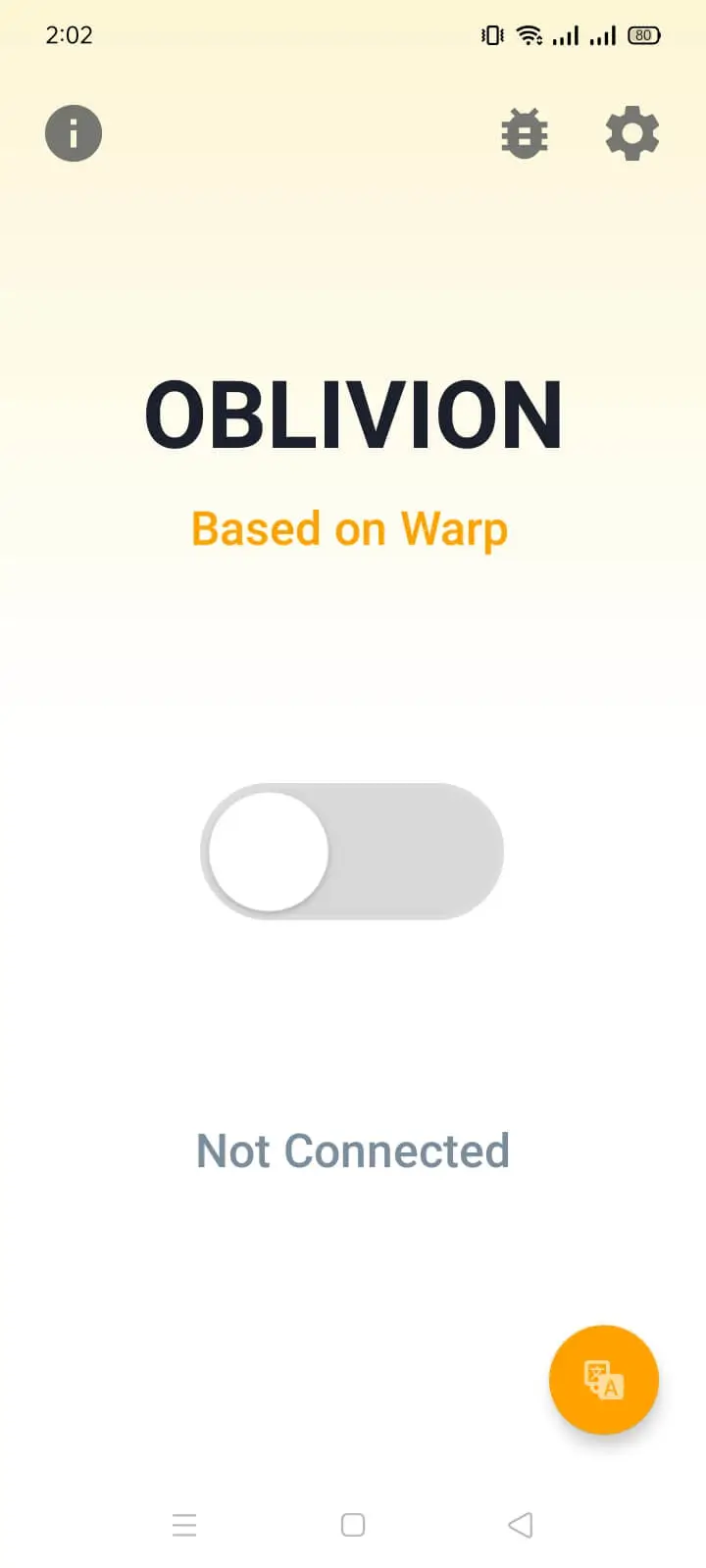Oblivion VPN
Secure internet access on any device
Download Oblivion VPN and get secure internet access on any device
-
CM Security
-
Lookout
-
McAfee
Global Protect is a shield for every internet user, allowing them to use internet services safely.
Whether you are using the app, playing a game, or using any other online service, it gives you instant and secure access through its advanced VPN and firewall.
Moreover, it helps you to access online services and apps functional that are blocked in your location.