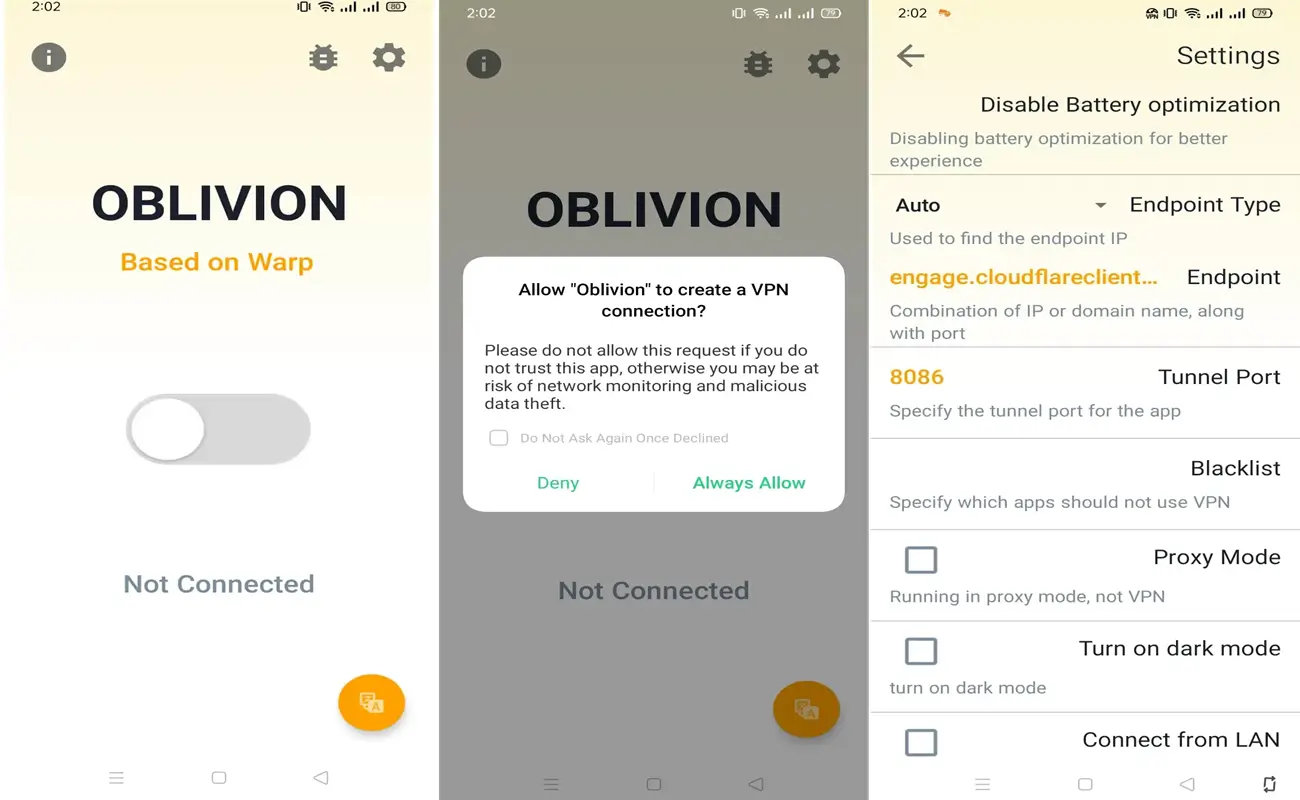Virtual Private Network tools are nowadays a go-to option for frequent online users who want to access geographically restricted content. Oblivion VPN is one of the best options available out there for such users. With thousands of people visiting the platform to overcome the restriction, there is always room for improvement.
Without burning a hole in your pocket this, tool is one of the best options out there. Already it comes with the fastest speed and high-quality encryption. The two aspects are balanced so acutely that you will not face any issues. However, there could be other reasons preventing you from having the optimal experience.
Just like any other technology, if you are not using a VPN properly, the experience could not be the best, there are a number of factors contributing to this situation. Here are some general guidelines by following which you can get the best out of your favorite bypass tool.
Check the Internet Speed after the Connection
Most often, as it is the norm for plug-and-play VPNs, you get connected to a server automatically as you tap the slider button. The tool automatically connects you to a server and routes the traffic through this newly established tunnel.
Since this is automatic. The start could be slow, affecting the performance. So the best option is to disconnect and then again reconnect. Sometimes, it could be the internet speed itself. So it is always advised to check the internet speed without the VPN activation to get the idea. In this case, you can restart the router or contact the ISP for a refresh from their end.
Reduce the Bandwidth Usage
One of the primary reasons for a slow internet speed is the use of multiple bandwidth-heavy applications in real-time. This could reduce the optimal output for your virtual private network tool, leading to a lagging experience.
The mobile phone users of Oblivion VPN can overcome this issue by closing the unused apps, games, services, and browser tabs. If there is a download going on then, letting it complete or pausing it before connecting to the VPN can also improve the overall experience.
Update the Package File
Here on this website, you will always find the most recent Android package kit file of this tool. We provide it to our visitors as soon as the developers update the package on their end. But if you are using an older version it could reduce the user experience considerably.
So to make sure you are getting the best out of it, finding the latest version and installing it on the Android device is the best option. For that, you can keep visiting us or turn on the system notifications so that as soon as a new version is available, a notification will appear on the screen for you.
Restart Your Device
This is one of the most common and effective fixes if you find that everything else is good with your device and this application. Sometimes, a restart is due for a number of reasons, one of them being fixing the small bugs and other inconveniences.
Just long press the power button and give the smartphone a restart. Go to the apps and turn on the application to see the difference. The disabling of the firewalls and antivirus software will also help you enjoy a fast and lag-free experience.
Final Words
There are a number of ways to maximize the performance of Oblivion VPN installed on your mobile phone. By following the methods listed above, you will find yourself enjoying fast, unrestricted, and reliable internet access on the go 24/7.